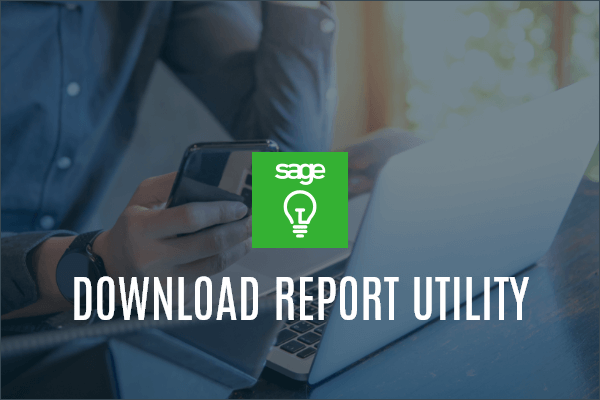Sage 300 Intelligence Report Utility
All About The Report Utility
The Report Utility allows you to select the reports you would like and automatically imports these reports into a “New Reports” folder in your Sage Intelligence Report Manager module.
How Does the Report Utility Work?
The Report Utility detects which Sage accounting or business management solution you are running and will show all the available free reports for your solution. You can then select the required reports to be automatically imported into a “New Reports” folder in the Sage Intelligence Report Manager for immediate use. Once you have installed the Report Utility, a shortcut will appear on your desktop, allowing you instant access to our regularly updated library of free reports.
Disclaimer: The Report Utility offers you free, downloadable reports that are compatible with the latest version of your Sage solution that Intelligence Reporting integrates with. While our expert report designers have tested these custom reports and every effort has been made to ensure that they are error free, they are created as a value-add and have not been subject to the rigorous quality assurance that the standard Sage Intelligence reports undergo. Therefore, no support is provided for these reports.
FAQ
No. You will only need to download the installer once and thereafter you can simply open the Report Utility from your desktop, showing you all the reports available to you.
Yes. To customize a report we recommend you first take a copy of the report. Run out the copy report and make your changes in Microsoft Excel, and once complete right-click on the report in the Report Manager and choose to Save Excel Template.
Looking for a unique report?
We would be happy to create a custom report for you!
Can’t find the report you are looking for?
Reach out to our team and we would be happy to help you find the report or create one for you.
Meet Our BI Specialist