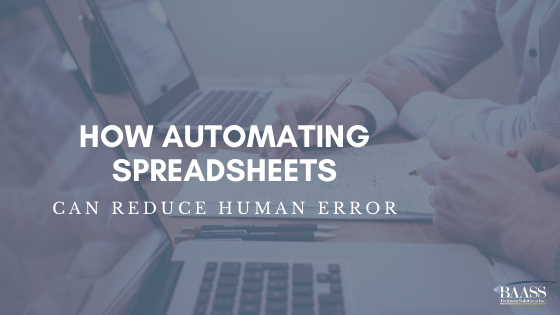
Spreadsheets are relied on by many businesses to organize, calculate and gain insights into their data, however, more and more businesses are choosing automation. One of the key reasons for this evolving trend of automation is human error prevention, especially in repetitive tasks.
As your business grows, the amount of data analyzed and insights gained will be comparable. Because entering and manipulating data in programs like Excel is a manual process, spreadsheets are at high risk of human error. A broken formula will disrupt the reliability and accuracy of the information and no company can afford to depend on inaccurate data. In this blog we will assess why spreadsheets are vulnerable to human error and a few ways to help reduce them.
Reasons Spreadsheets are susceptible to Human Errors
Data Entry Errors are Inevitable
Something as simple as one improper formula, number, or formatting can cause large misinterpretations and lead to skewed or incorrect data. A study found that 88% of spreadsheets contain at least one error. Compromised data can cause lost opportunities, lack of insights and forecasting abilities; which likely harm the profitability of your business.
When spreadsheets are used for a task they’re not generally designed to perform or are beyond their capabilities, there becomes a higher risk for error. Spreadsheets are also not built for simple troubleshooting due to data regularly being scattered throughout various sheets, folders, versions departments, and branches.
No Clear formatting rules
Having the ability to alter every aspect of sheets is frequently seen as a good feature for customizing what you wish, however it can be seen as a downfall when there are multiple groups sharing and adding to one document. This is because things may be altered without knowledge or deleted by accident; having this large scale of flexibility creates a higher likelihood of human errors.
Real-Time Data is Difficult
Spreadsheets are static documents, which means they do not account for or respond to change. As your business changes you are constantly relying on someone to go in and update the data, and as mentioned before this makes more room for error. It can also be difficult to forecast and report on data you have gained over the years due to lack of visibility offered in the generic templates and formulas.
Lack of Security
Spreadsheets are regularly not the most secure way for your business to store information. Although there are options to lock and add passwords on commonly used tools such as Microsoft office documents or Microsoft excel files. Many businesses do not take the time to do so; additionally if a password is applied, those with access could duplicate the data.
When storing proprietary or sensitive data on your business such as inventory management and financial records you want to ensure your data is secure and not easily accessible by others. Since spreadsheets are commonly shared through email or taken off-site with a USB drive, your data is also at risk for external security breaches.
Solutions
Scan for Errors Regularly
Double checking your work while completing it and taking time to enter data correctly can help mitigate the risk of entering an improper formula, number or format; paying attention to these small details will help to ensure data is correct and reliable. The number of human errors can also decrease when spreadsheets are compiled by groups of people rather than one individual. A study found that groups of three made 78% fewer errors than people working alone.
To ensure your sheets are as secure as possible, give this set group passwords to enter the spreadsheet rather than having it open and accessible for editing by anyone in the company or on the email thread. This will help to avoid and address human errors; making it easier to trace back to what went wrong when/if an error occurs.
If you have a newer version of Office 365 or Microsoft Teams, there are options available to view the audit trail of changes and revisions, with the ability to restore a previous version if an error occurs. It is also a good idea to implement best practices for those using the spreadsheets so there is little flexibility in set areas to avoid any error.
Implement an Enterprise Resource Planning Solution
ERP Solutions are able to take your data in real time and turn them into predictive and actionable insights. ERP Solutions give your business the ability to store all company information within one location, made accessible to employees dependent on roles.
Although having an ERP Solution does not necessarily eliminate excel spreadsheets, it gives your business the ability to automate processes, simplify reporting, streamline core financial activities and gain confidence in the reliability and value of your data.
With these things simplified, your company is able to save time and money on resources and avoid potential human errors in the workplace.
ERP Solutions enable collaboration between departments, giving visibility into things like projects, customers, inventory levels and more. Organizations with multiple entities usually face a more complex, error-prone consolidation process consisting of various calculations, adjustments, and manual entries.
ERP Solutions are able to simply make and pull these reports with all information shown in one place. We stress the importance of allocating time to train employees properly during the implementation of a new solution; this is to ensure all features are being utilized.
The BAASS Development team has created two tools that help you with consolidating or migrating your data: BAASS Input Bridge and BAASS Bridge - Data Migration.
Implement a Business Intelligence Solution
If an Enterprise Resource Planning (ERP) Solution is out of scope but you are wanting to gain more visual insights and accuracy in your data; your business should consider integrating a Business Intelligence Solution to your Excel Workbook. Business Intelligence Solutions empower your business with immediate access to ready-to-use reports, metrics, and dashboards that offer instant insights into your business to help you optimize performance and benchmark.
If you already own an ERP Solution that does not show much visualization or have Artificial Intelligence (AI) built in, combining ERP and BI will give your business the maximum amount of visualization on performance, financial, and production metrics across all departments and locations, in a simple real-time reporting format that can be quickly generated by anyone with little or no technical expertise.
Blog: How ERP and BI Make The Perfect Match
In summary, it is very difficult to use spreadsheets without having the risk of human error, however implementing best practices or integrating automation can help to significantly reduce the room for errors. If you want to learn more about the solutions we offer at BAASS Business Solutions, contact us.
Next Blog: 5 Reasons to Stop Using Spreadsheets
