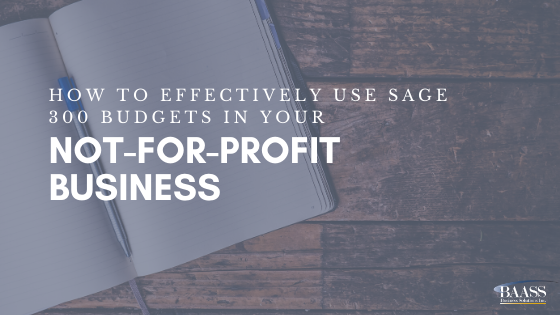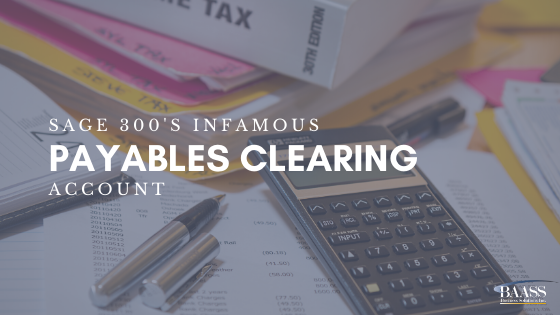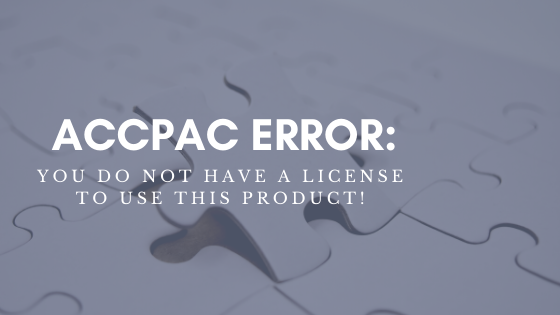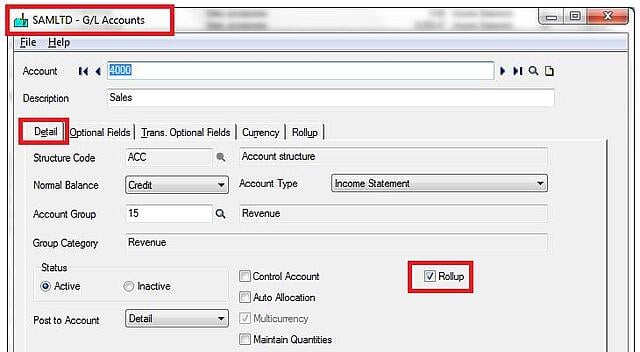Budgeting for your business is often a time-consuming but critical activity.
Read More >How to Effectively Use Sage 300 Budgets in your Not-For-Profit Business
Sage 300's Infamous Payables Clearing Account
In Sage 300, under Inventory Control / Setup / Account Sets - the second GL account in the list is for a Payables Clearing Account.
Why do we need a payables clearing account in inventory?
Read More >14 Ways Sage 300 Customers Reduce Canadian Merchant Account Fees
The Canadian government is very motivated to build up business in Canada. They offer start-ups and many small businesses programs to help companies reduce costs and invest in future growth. There is one hidden cost to doing business in Canada that many small and mid-sized businesses find as a surprise when processing credit card transactions.
Read More >"Desktop Has Stopped Working" Error
Problem Details:
After entering the user name and password to login to Sage 300 (formerly Accpac) the following error appears:
Read More >How Do I Backup Accpac?
A question that I wish more people asked me is, "How do I back-up Accpac?" That question can be broken into three sections:
Read More >Accpac Error: You Do Not Have a License to Use This Product!
Of course you have a license! You bought and paid for your Sage Accpac ERP system. Everything was working fine yesterday, and today you are given an Accpac error and are told you "do not have a license to use this product" and can't access your program. What does this mean?
Read More >What does Sage GL Account Roll-up function do?
The Sage 500 (formerly Accpac) GL account Roll-up function creates relationships between accounts that can be used for classification, budgeting, and reporting. Creating a relationship between accounts lets you consolidate (roll-up) account balances to provide a summary balance similar to the consolidation options provided in Financial Reporter.
Once the Roll-up accounts are setup, you can quickly view roll-up balances on screen without having to generate financial statements.
Here is an example of Roll-up function,
Individual account balances view:
Roll-up account balances view:
Setting up roll-up feature is very simple. Follow these 3 steps.
1. Go to chart of accounts & double click on the header account
2. Turn on roll-up function
3. Go to Roll-up tab and add member accounts, Save and exit.
Contact BAASS if you need any help setting this up.
**Please note This feature is available in Sage ACCPAC 500 edition only.**
Subscribe to our newsletter for more Sage Tips & Tricks!
Is Your Company Paying Too Much?
As a follow up to one of our latest blogs, The 5 Sins of Inefficiency, we wanted to touch on another form of automation in the work environment to help increase efficiency.
Today companies can bring automation to bear on a wide range of sourcing and procurement tasks. Virtually every dollar a company spends, in fact, can be spent more wisely if the right systems are put in place. Sage Purchasing Solutions can help give you the insight you need to get better pricing from your suppliers. Designed to work seamlessly with your existing Sage ERP 300 (formerly Accpac) system, Sage Purchasing Solutions gives you purchasing power by combining orders and simplifying your purchasing procedures.
These questions can help you determine if you need automated purchasing software to reduce costs and improve efficiency:
- Do different departments make small orders of the same types of items (for example office supplies and other MRO goods) with different vendors?
- Do you use paper forms to request purchases and gather approvals? How much time is lost as these forms sit on desks? How often do they get list in the process?
- If you use paper, spreadsheets, or an application that does not integrate with your General Ledger and Accounts Payable system, how much time do your employees spend replicating the same data?
- Do you require the purchasing procedure to be used on all purchases, or only orders about a certain dollar amount? What percentage of your total spend is actually under the control of your purchasing professionals?
- Are your employees irritated by the process of making a purchase? Do they attempt to circumnavigate your policies and procedures because they are too time-intensive?
- What is your average cycle time from requisition to receipt?
- If you add the labour costs of all of the time used by all of the people involved in your purchasing process, what would it add to the cost of each purchase?
Contact us for more information!
Subscribe Here!
POSTS BY SOLUTION
- CRM (54)
- ERP (53)
- BI (43)
- Tips & Tricks (37)
- Cloud (33)
- Baass Connect (26)
- HRIS (26)
- Payroll (16)
- Error Message (15)
- Manufacturing (13)
- WMS (13)
- Business Intelligence (12)
- Sage CRM (11)
- Sage 300 ERP (10)
- Sage Tips (10)
- BAASS News (8)
- Baass Business Solutions (8)
- Cloud ERP (8)
- Inventory (8)
- Sage 300 (8)
- Cloud Computing (7)
- Intacct (7)
- Sage ERP (7)
- Sage Intacct (6)
- Service Management (6)
- Development (5)
- Fixed assets (5)
- Security (5)
- Work From Home (5)
- data management (5)
- inventory management (5)
- remote working (5)
- AI (4)
- Supply Chain Software (4)
- business forecasting (4)
- cloud solution (4)
- project management (4)
- Cloud Security (3)
- Customer Relationship Management (3)
- ERP system (3)
- Forecasting (3)
- Sage Payroll (3)
- cloud based solution (3)
- financial data (3)
- AP Automation (2)
- Accounting Software (2)
- Automation software (2)
- BI Tools (2)
- Budgeting (2)
- Business General (2)
- CRM system (2)
- Canada Economy (2)
- Canadian Payroll (2)
- Cloud Accounting (2)
- Cloud Financial Management (2)
- Cloud Hosting (2)
- Compliance & Risk Management (2)
- Crystal Reporting (2)
- Digital Transformation (2)
- Excel (2)
- Finanacial Year Closing (2)
- Fixed Fee Pricing (2)
- Legislation (2)
- Mining (2)
- Productivity (2)
- Reporting (2)
- Sage FAS (2)
- Sage HRMS (2)
- Sage HRMS Payroll (2)
- Sage X3 (2)
- Senior Living (2)
- Success Story (2)
- tips (2)
- womenintech (2)
- AR Automation (1)
- Accounts Payable (1)
- Accpac (1)
- Avalara (1)
- BAASS Trace (1)
- BI Software (1)
- Barcoding (1)
- Benefits of Cloud Computing (1)
- Best Practices (1)
- CRA (1)
- Canada Pension Plan (1)
- Canadian Business (1)
- Canadian Dental Care Pension Plan (1)
- Cloud Services (1)
- Cloud Software (1)
- Construction (1)
- Credit Card Payments (1)
- Credit Card Processing (1)
- Distribution (1)
- Document Management (1)
- EDI (1)
- ERP Cloud (1)
- ERP Consultant (1)
- ERP Software Failure (1)
- ERP solution (1)
- Economic (1)
- Evaluate Accounting Software (1)
- Evaluate your software (1)
- Evaluating Accounting Software (1)
- FAS (1)
- Financial Management (1)
- Financial Solutions (1)
- Food and Beverage (1)
- Function of Warehouse Management Systems (1)
- Global Business (1)
- Inventory Control (1)
- Multi Entity (1)
- NFP (1)
- Nonprofits (1)
- Operational and Financial Information Systems (1)
- Order constraints (1)
- Outgrown QuickBooks (1)
- PST in BC (1)
- Plus Computer Solutions (1)
- RRSP (1)
- Sage (1)
- Sage 300 Payroll (1)
- Sage BI (1)
- Sage Business Partner (1)
- Sage Enterprise Intelligence (1)
- Sage Intelligence (1)
- Sage Inventory Advisor (1)
- Sage Software (1)
- Senior Living Facility (1)
- T4 (1)
- T4/T4A Boxes (1)
- Tailored Solutions (1)
- The Cloud (1)
- Year End Close (1)
- Year end Payroll Checklist (1)
- accounting management software (1)
- accounting software system (1)
- conference (1)
- data (1)
- data backup (1)
- efficiency (1)
- employee self service (1)
- myths (1)
- planning (1)
- solution (1)
- staff scheduling (1)
- technology (1)
- training (1)