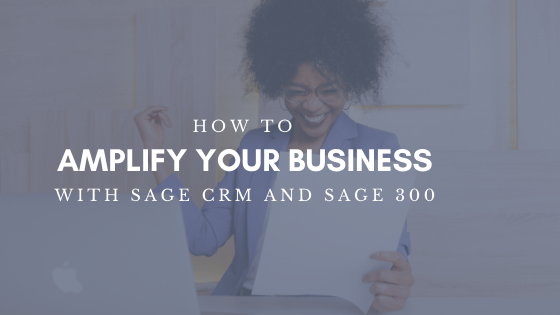In the competitive landscape of today’s business environment, organizations are continually seeking ways to optimize their operations and improve user engagement. The newly introduced embedded AI-powered tool within Sage CRM is poised to transform user interactions by providing context-aware assistance and guidance for everyday tasks. This innovative solution stands to enhance productivity, streamline processes, and elevate overall user experience, making it an essential asset for businesses of all sizes.
Read More >Revolutionizing User Experience: The New AI-Powered Tool in Sage CRM
Prepare Your Business for the Upturn with Sage CRM
As businesses worldwide anticipate a shift towards economic recovery and growth, it's paramount to equip your organization with the tools and strategies necessary to thrive in the upcoming upturn. One such tool that stands out amidst the plethora of solutions available is Sage CRM. Renowned for its versatility and effectiveness, Sage CRM offers a comprehensive suite of features designed to streamline operations, enhance customer relationships, and drive sustainable growth. In this blog post, we'll explore how Sage CRM can be a game-changer for your business as you prepare for the upturn.
How to Amplify your Business with Sage CRM and Sage 300
This blog will share our recent discussion How to amplify your business with Sage CRM and Sage 300, explaining how your employees can work remotely, all while managing sales with a fully integrated web-based Sage CRM and Sage 300. Make sure to watch the live video to see the products in action; demonstrating how to bridge the gap with CRM so remote workers can access necessary financial data with ease.
10 Awesome Tricks You Can Do in Sage CRM
Many of our customers use Sage CRM to help their sales, marketing and customer service teams build more profitable relationships every day. It is a full-featured, web-based CRM solution that is easy to use and quick to deploy. In this blog I will outline 10 things that you may not have known you could do within Sage CRM. Hopefully you can learn something new that will improve your user experience of Sage CRM.
Read More >Sage CRM - You may need to create views manually
Why does it appear?
The can be several reasons why this message appears and it usually comes when there has been a change in the configuration of the system. This maybe as a result of an upgrade, or if the SQL password for the "sa" user has been changed, and the same change has not been affected in CRM.
Sage CRM How To: Document Templates
Sage CRM – The Personal Assistant for a Personal Assistant
A Practical Example of Business Intelligence Powered by Sage 300 ERP

BAASS Business Solutions has been using Sage CRM to manage staff schedules for several years now. It has powerful scheduling features for recurring appointments, conflict notification, email and on-screen reminders and more.
Subscribe Here!
POSTS BY SOLUTION
- CRM (54)
- ERP (53)
- BI (43)
- Tips & Tricks (37)
- Cloud (33)
- Baass Connect (26)
- HRIS (26)
- Payroll (16)
- Error Message (15)
- Manufacturing (13)
- WMS (13)
- Business Intelligence (12)
- Sage CRM (11)
- Sage 300 ERP (10)
- Sage Tips (10)
- BAASS News (8)
- Baass Business Solutions (8)
- Cloud ERP (8)
- Inventory (8)
- Sage 300 (8)
- Cloud Computing (7)
- Intacct (7)
- Sage ERP (7)
- Sage Intacct (6)
- Service Management (6)
- Development (5)
- Fixed assets (5)
- Security (5)
- Work From Home (5)
- data management (5)
- inventory management (5)
- remote working (5)
- AI (4)
- Supply Chain Software (4)
- business forecasting (4)
- cloud solution (4)
- project management (4)
- Cloud Security (3)
- Customer Relationship Management (3)
- ERP system (3)
- Forecasting (3)
- Sage Payroll (3)
- cloud based solution (3)
- financial data (3)
- AP Automation (2)
- Accounting Software (2)
- Automation software (2)
- BI Tools (2)
- Budgeting (2)
- Business General (2)
- CRM system (2)
- Canada Economy (2)
- Canadian Payroll (2)
- Cloud Accounting (2)
- Cloud Financial Management (2)
- Cloud Hosting (2)
- Compliance & Risk Management (2)
- Crystal Reporting (2)
- Digital Transformation (2)
- Excel (2)
- Finanacial Year Closing (2)
- Fixed Fee Pricing (2)
- Legislation (2)
- Mining (2)
- Productivity (2)
- Reporting (2)
- Sage FAS (2)
- Sage HRMS (2)
- Sage HRMS Payroll (2)
- Sage X3 (2)
- Senior Living (2)
- Success Story (2)
- tips (2)
- womenintech (2)
- AR Automation (1)
- Accounts Payable (1)
- Accpac (1)
- Avalara (1)
- BAASS Trace (1)
- BI Software (1)
- Barcoding (1)
- Benefits of Cloud Computing (1)
- Best Practices (1)
- CRA (1)
- Canada Pension Plan (1)
- Canadian Business (1)
- Canadian Dental Care Pension Plan (1)
- Cloud Services (1)
- Cloud Software (1)
- Construction (1)
- Credit Card Payments (1)
- Credit Card Processing (1)
- Distribution (1)
- Document Management (1)
- EDI (1)
- ERP Cloud (1)
- ERP Consultant (1)
- ERP Software Failure (1)
- ERP solution (1)
- Economic (1)
- Evaluate Accounting Software (1)
- Evaluate your software (1)
- Evaluating Accounting Software (1)
- FAS (1)
- Financial Management (1)
- Financial Solutions (1)
- Food and Beverage (1)
- Function of Warehouse Management Systems (1)
- Global Business (1)
- Inventory Control (1)
- Multi Entity (1)
- NFP (1)
- Nonprofits (1)
- Operational and Financial Information Systems (1)
- Order constraints (1)
- Outgrown QuickBooks (1)
- PST in BC (1)
- Plus Computer Solutions (1)
- RRSP (1)
- Sage (1)
- Sage 300 Payroll (1)
- Sage BI (1)
- Sage Business Partner (1)
- Sage Enterprise Intelligence (1)
- Sage Intelligence (1)
- Sage Inventory Advisor (1)
- Sage Software (1)
- Senior Living Facility (1)
- T4 (1)
- T4/T4A Boxes (1)
- Tailored Solutions (1)
- The Cloud (1)
- Year End Close (1)
- Year end Payroll Checklist (1)
- accounting management software (1)
- accounting software system (1)
- conference (1)
- data (1)
- data backup (1)
- efficiency (1)
- employee self service (1)
- myths (1)
- planning (1)
- solution (1)
- staff scheduling (1)
- technology (1)
- training (1)