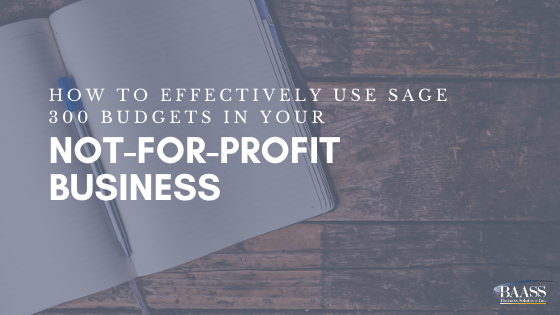
Budgeting for your business is often a time-consuming but critical activity.
Decisions are made daily in organizations that affect the profitability of the business. To allow you to make more effective and efficient decisions, businesses should be setting up plans for its operations – budgets. Budgets enable you to achieve many goals including control and evaluation, planning, communication as well as motivation.
A budget can help you control costs by evaluating your actual costs and see how they are trending over time. This gives you visibility into certain aspects of your business including departments, business units as well as personnel. Having this information then allows you to better plan business activities – sales, purchasing, leasing, etc. This gives you a better picture of your organization and enables you to run your business efficiently and profitably.
Once you have a better plan in hand, you can communicate this information to all involved parties with the added benefit of motivation. For example, you can show how program costs are below-budget however the program is running smoothly and efficiently. There can be positive motivation as a result, such as financial, good press, the satisfaction of a job well-done or by creating a sense of teamwork within the organization.
Budgeting and the Not-For-Profit:
When you are dealing with a not-for-profit company, there are key differences. Not-for-profits primary goal is to provide a social need on an ongoing basis, something that generally benefits the public such as the arts, environment, social or health issues. The company must demonstrate proper use of its funds and have access to this information quickly. The management and reporting functions in this organization must emphasize how they have used these funds responsibly. Furthermore, budgeting and cash management is important as the company must pay close attention to whether or not it has enough cash to provide services to its clients.
Budgeting allows an organization to allocate and maximize resource use and identify potential financial problems that may arise in the future. The budget provides information that helps evaluate how staff and programs are performing and provide ways to enable successful completion of these goals. The ability to correctly track and classify program expenditures allows managers to more efficiently report on the organization’s efforts and accomplishments.
Budgets and Sage 300 ERP:
Sage 300 (formerly Accpac) allows you to create budgets for this purpose. Sage 300 budgets are easy to use. You can add them manually from within the program or you can add them in an external program (such as MS-Excel) and import them. Once they have been added, you can use Sage 300 utilities to extract and analyze the information.
One of the best tools for this is the GL Financial Reporter. Within this Sage 300 module, you have the ability to use existing reports that compare actual to budget (ex. QUIKINC3.rpt that compares Actual YTD to Budget YTD) or to create your own reports that provide needed information.
The formula you use is simple. For example, you would use FRAMTA(“NETYTD”) for your actual YTD and then use FRAMTA(“1NETYTD”) for the Budget #1. Reports are run quickly and provide a timely snapshot of the organization’s position thus enabling managers to achieve the goals of budgeting, as mentioned above.
