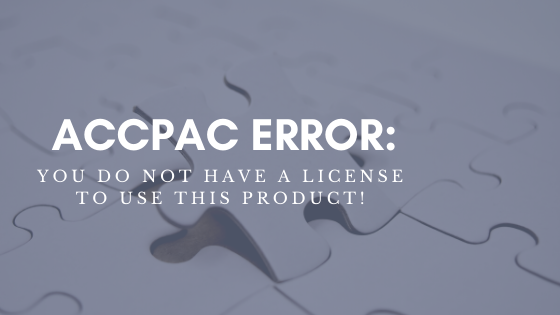
Of course you have a license! You bought and paid for your Sage Accpac ERP system. Everything was working fine yesterday, and today you are given an Accpac error and are told you "do not have a license to use this product" and can't access your program. What does this mean?
First of all, let’s clarify some basic information that is going to help us troubleshoot this problem.
- Your license files are (or should be) located in the Accpac Shared Data location. This is where accpac stores common files for all application files to use. If you don’t know where your shared data directory is located, you will have to check the registry. The full path to the registry settings is: HKEY_LOCAL_MACHINE\SOFTWARE\ACCPAC International, Inc.\ACCPAC\Configuration. The SharedData key tells you the exact location of your license files.
- Your license files will start with the two character module abbreviation, then the version and either a .lic, .pls or a .sbe extension (depending on the Edition of Accpac that you are using). For example, SM56A0.lic is a license file for System Manager Version 5.6 Edition 500. GL55A0.pls is a license file for General Ledger Version 5.5 Edition 200.
Now that we know what a license file looks like, and where they are supposed to be, we can start checking for the source of this Accpac error.
- Browse to your shared data location and check that your license files are there. Has someone unknowingly moved them, or have they been deleted by mistake? You will need to restore them from backup, or re-install System Manager and then re-license all the individual modules. You will need all your activation codes for this process.
- Was your accpac installed with a temporary license that has now expired? System Manager will need to be re-installed with an activation code to fix this.
- When browsing to your shared data location, you may have received an error, and cannot open this location. Are your network drives mapped? Has the mapping been changed or removed, or disconnected? Does your windows user have enough security to access this location? Is the server up and running? Has the server name or IP address been changed?
These are the most common causes of the Accpac error message “you do not have a license to use this product” on Sage 300 ERP/Accpac products. However, there could be other reasons – and if your error message falls into that “other” category, or if you would like assistance with any of the above suggestions, contact us.
