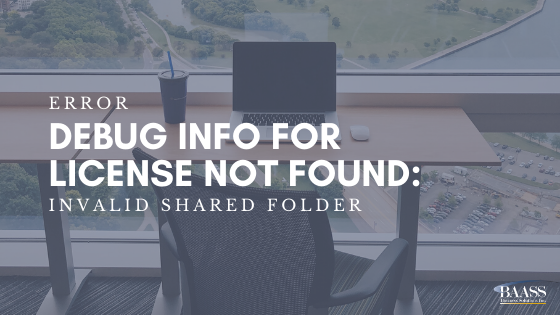
Problem Details:
When launching Sage 300 ERP the following errors are displayed:
"Debug Info for License not Found: Invalid Shared Folder \SM61A0
Cannot find required system data files."
Solution:
This error may occur on a Windows 8.1 workstation. Right click on the Sage 300 icon and select 'Run as Administrator'. This can be done each time Sage is launched. However, this setting can be assigned permanently by right clicking on the Sage 300 icon, select Properties. On the Shortcut tab, select Advanced and turn on the Run as Administrator option. Apply and Save. Go to the Compatibility tab. under the Privilege Level box, turn on the option Run this program as an administrator. Click on Change settings for all users and in the Privilege Level box, select the option again. Apply.
