
During these unprecedented times, many workforces are significantly displaced. This can lead to the potential breakdown of communication and pitfalls in projects not being completed within the timelines set pre-epidemic. With this, now is the best time to implement project management software. Regardless of the size or scope of your business - implementing a project management tool can help to ensure tasks are assigned and completed.
It is possible to effectively manage a project remotely in a lightweight way without getting bogged down with complicated methodologies and GANTT charts. To do this, you will need a connected tool you can use to build and track the process of the project.
At BAASS, in the marketing department, we have been using a tool called Asana for about 18 months. We have used this tool to plan out large events, such as BAASS Connect our annual conference, to smaller projects such as, our monthly newsletters.
Here are four ways that a cloud-based project management tool can help you accomplish success while the team is remote.
Access
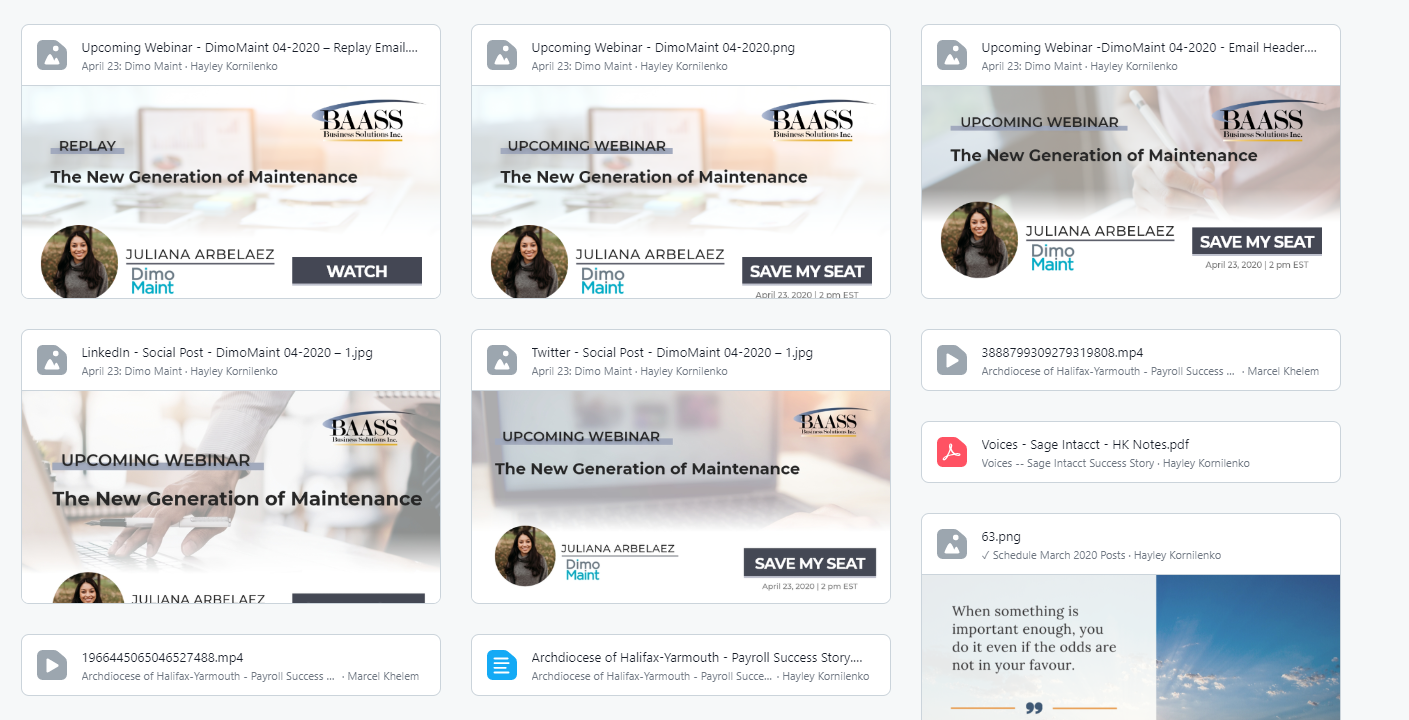
By our team now working from home, we needed to be able to have access to our files and in context to what project it was related to. By using a cloud-based project management tool, we can have access to all the necessary data for our projects. We also have a cloud-based storage tool for the rest of our files that are not directly linked to a project.
Organization
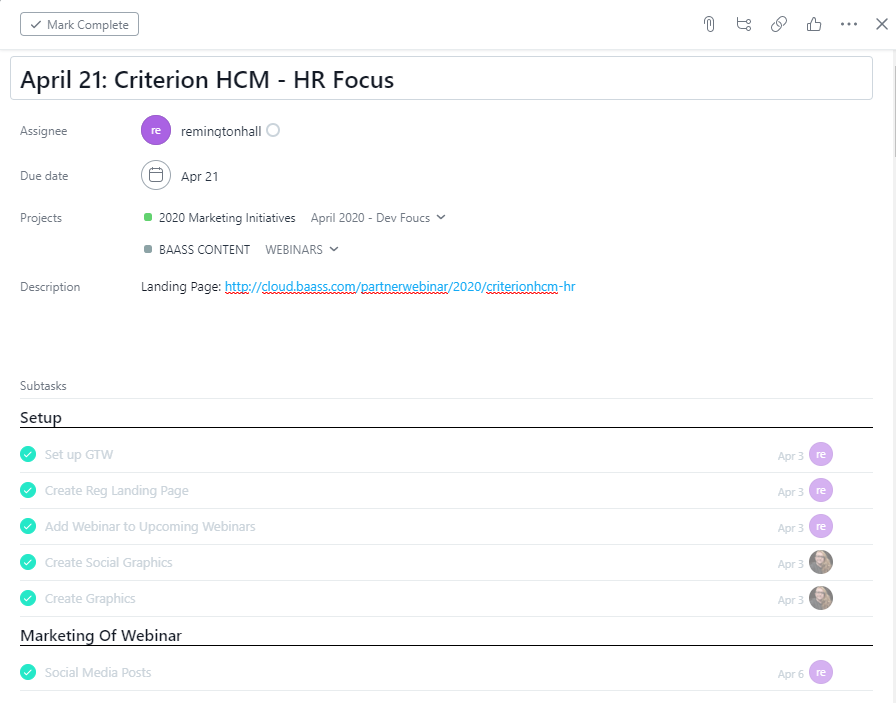
With the scope of the content, events, and collateral that we are creating on a daily basis, we needed a tool that would provide structure and one central source of truth. “Asana helps me work remotely because all of the information I need is easy to access and is centrally located in Asana.” - Marcel Khelem BAASS Business Solutions.
“The other bonus is when you are working remotely, you can’t always ask a colleague where information is located—but with Asana, we can always find exactly what we are looking for.” - Remington Hall BAASS Business Solutions.
Communication
Keeping everyone on the same page can be a tall task even when you’re all in the same office. This can be especially difficult if you use different tools to communicate. With our combination of Asana and Microsoft Teams, we have been able to streamline all the conversation into two places - project related in Asana and department-specific on Teams. Our action items, needed information, and feedback is now all in one easy to access location.
Transparency
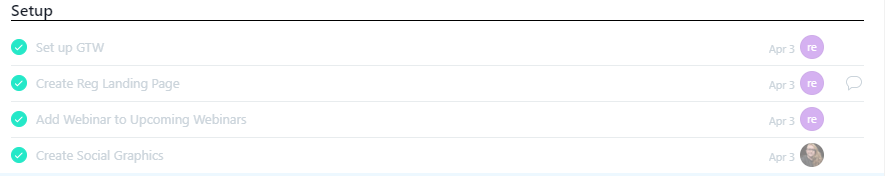
By having all project information accessible, our entire team has a better understanding of the goals. We have found that this has led to a greater feeling of ownership by the team members. By the team having a top-down view of the tasks at hand and the who is expected to complete the items allows us to save time.
Tools you can use:
Here are a variety of Project Management tools you can look into.
To learn more about what tool would be best for you and your team, you can reach out to our BAASS experts who would be happy to aid you.
