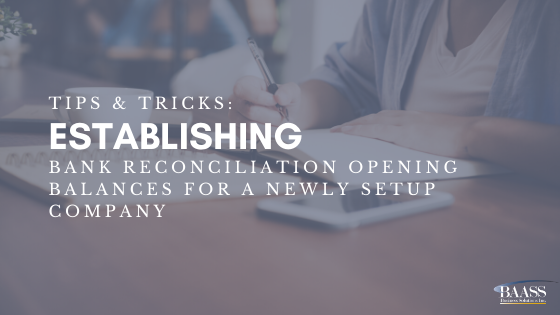
Problem Details:
Need to establish opening balances before using the bank reconciliation module for the first time with a newly setup company in Sage 300 ERP.
Solution:
Before the first time use of the bank reconciliation function, the bank module needs all outstanding transactions and the opening balance from the last bank reconciliation to be entered.
Enter the outstanding deposits and withdrawals as Bank Entries. Go to Common Services -> Bank Services -> Bank Transactions -> Bank Entry and create a new entry. Specify the Bank Entry Type as either Withdrawals or Deposits. In the detail grid enter the GL account for the bank and enter the amount of the outstanding item into the Amount field. Press Add and Post. The transaction will only effect bank services and will debit and credit the same account when the entry gets to the GL, and therefore will not have any effect in the GL.
Open the bank reconciliation window (Common Services -> Bank Services -> Bank Transactions -> Bank Reconciliation) and enter the Bank Code, the dates of the last manual reconciliation, and the bank statement balance at that time. The outstanding deposits and withdrawals that have been previously entered will show up here and the adjusted statement balance should be your reconciled balance and be equal to the Bank account balance in the GL. To establish the correct opening balance for the Bank Module (the Book Balance), create a Bank Entry for the amount that shows in the 'Out of Balance' field. This will be the value of the Bank Statement Balance. If the bank has a debit balance then enter a deposit transaction, if the bank has a credit balance enter a withdrawal transaction. In the detail grid of the Bank Entry, specify the GL account for the bank and enter the Out of Balance value into the Amount field. The transaction will only effect bank services and will debit and credit the same account when the entry gets to the GL, and therefore will not have any effect in the GL.
The opening balance entry will need to be cleared on the Reconciliation tab of the Bank Reconciliation, and then the Summary tab will show an Out of Balance Amount of zero. The Adjusted Statement Balance and the Adjusted Book Balance will now be equal to each other and the account balance in the GL. Post the reconciliation.
The bank reconciliation module is now ready to be used. Newly entered transactions will automatically flow into bank from accounts payable and accounts receivable.
For the procedure to setup bank reconciliation for a company that is already in use in Sage 300, click here
Learn more about our ERP solutions.
