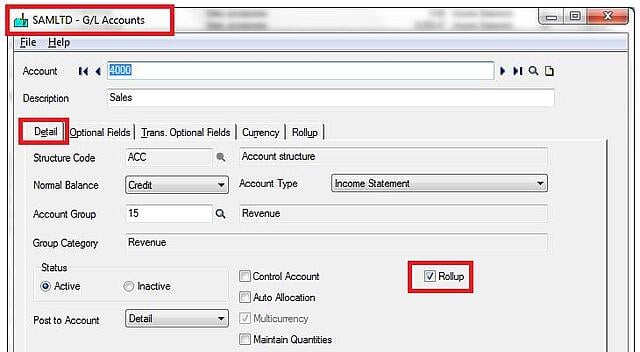BAASS Author

Recent Posts
Sage CRM How To: Document Templates
Sage CRM – The Personal Assistant for a Personal Assistant
Can I Integrate My Credit Card Processing with my Accounting Software?
Is it too difficult or expensive to have a Credit Card processing system integrated with my accounting software? Studies show that more and more purchases are being made with credit cards each year, and vendors accepting credit card increase their sales by 15 to 50 percent.
Sage 300 ERP customers can take full advantage of this opportunity with the ease and efficiency offered by fully integrated credit payment processing.
Whether your customers place orders over the phones, through mail order, or through a web page, Credit Card Processing provides a complete solution.
Data can be entered through the Sales Order and Accounts Receivable modules. Sage Credit Card Processing adds functionality in key areas of Sage 300 ERP, including Sales Order Entry, Payment Entry, Invoice Entry, Invoice Processing, Cash Receipts, Down Payments, Customer Returns and Customer Maintenance.
Here is a sample Order Entry screen with pre-authorization
So, contact us today and find the answer to the above question.
The Top 5 Cloud Myths Debunked
There is so much information on the internet about Cloud Computing and as the concept trends more and more with businesses, so do the myths and misconceptions. In this blog I am going to work to debunk some of those myths so that you can be more confident in the benefits of putting your business in the Cloud.
1) It's on the Internet - so it must be Cloud!
Not everything on the internet is necessarily on the cloud. In most cases when we refer to the cloud we are talking about Software as a Service (SaaS). This is where software applications such as Microsoft Office or Intacct are stored and run from a centralized remote server. Clients use the internet to connect to a Cloud Service Providers (CSP’s). Programs and Files are accessible from any computer with an internet connection and data is automatically backed up by the CSP.
2) Other people can access my data
While your data is stored on a huge server rack along side other companies data, the strict access controls applied by the CSP’s can make their systems less risky that in-house systems. Cloud Service providers are made or broken by their reputation and because many corporate decision makers are very risk adverse, the consequences of a breach of a cloud server would be disastrous to the future of the CSP. Most companies need to use computers and access their data but have other core business interests, for CSP’s storing your data is their business.
3) The Cloud isn't secure
While it is important to do your due diligence when it comes to choosing your cloud service provider, most reputable cloud service providers have state of the art facilities on the cutting edge of security and technology. It is very hard for most SME’s to keep up with the latest hardware and afford expensive data migrations when the time comes to upgrade older servers. In many cases your data is more secure when in the cloud compared to being stored in-house. While many companies have a back-up plan and execute their daily back-ups, very few ever try to restore their backed up data until a failure occurs only to find their data is either not actually backed up or it is corrupt.
Even individual users can benefit from the cloud. Everyone knows what happens when your PC crashes. Everything can be lost, we scramble to find a backup that we may or may not have made and in most cases can only recover a small portion of our data and we either have to recreate or live without files created more recent than our latest backup. Having your work and material backed up remotely to the cloud can be much more reliable. If you have a hardware crash, you lose or just forgot your PC, all you need is an internet connection to keep on working.
4) The Cloud is a passing fad
The cloud is not new at all. The concept of cloud has been around since the Timeshare model of the 1960’s and even modern versions of the cloud such as Google Docs and Hotmail have been around for years. With the ever increasing cost of maintaining in-house networks and the speed of light changes in hardware and software, it is making more and more sense for companies to take advantage of the benefits of cloud computing.
Cloud service providers are making vast investments in their server clusters and infrastructure and are making plans to expand the services they provide to include: Infrastructure as a Service (IaaS) computers and networks are offered as a physical or virtual environment and Platform as a service (PaaS) this usually includes the operating system, programming language execution environment, database, and web server.
5) Clouds will kill off System Administrators and IT professionals
Companies will always need System Administrators and IT support staff. The roles may change and additional or different training and skills required but the integration to the cloud, desktop support of cloud-based software and infrastructure and smartphone/tablets hardware will need to be serviced. The other thing to keep in mind is the CSP’s will need to employ a large number of network and IT professionals to maintain their networks. As access to cloud services grows so will the demand for skilled IT professionals.
Many companies will take the “dip the toe in” approach and slowly transition services to the cloud. With the increasing usage of flexible work locations and telecommuting, it is inevitable that at least some common services will need to be relocated to the cloud. The first step is to adopt a web-based email service (Google Docs), an internet desktop application package (Office 365) or a cloud based accounting system such as Intacct.
If you would like to speak to a cloud expert about your business requirements, contact us and check out our cloud accounting and financial management product offering, Intacct here.
What does Sage GL Account Roll-up function do?
The Sage 500 (formerly Accpac) GL account Roll-up function creates relationships between accounts that can be used for classification, budgeting, and reporting. Creating a relationship between accounts lets you consolidate (roll-up) account balances to provide a summary balance similar to the consolidation options provided in Financial Reporter.
Once the Roll-up accounts are setup, you can quickly view roll-up balances on screen without having to generate financial statements.
Here is an example of Roll-up function,
Individual account balances view:
Roll-up account balances view:
Setting up roll-up feature is very simple. Follow these 3 steps.
1. Go to chart of accounts & double click on the header account
2. Turn on roll-up function
3. Go to Roll-up tab and add member accounts, Save and exit.
Contact BAASS if you need any help setting this up.
**Please note This feature is available in Sage ACCPAC 500 edition only.**
Subscribe to our newsletter for more Sage Tips & Tricks!
How to Verify Your EFILE with an XML Validating Parser
The 5 Sins of Inefficiency
As a marketer, I read a lot about companies who are finding more efficient ways of going green in their organization. I came across an article called the 7 Sins of Greenwashing: http://sinsofgreenwashing.com, which discusses the different sins that marketers commit when they promote a product as being green, when it really isn’t.
Read More >Business Planning: Implementing the right ERP Software
This week’s blog post focuses on Business Planning and software implementation with regards to ERP software.
Recently there have been numerous papers released by Focus Research, Inside Business Finance, SearchManufacturingERP.com, and Sage Software which focus on the different options of selecting ERP software for your company.
Subscribe Here!
POSTS BY SOLUTION
- CRM (54)
- ERP (53)
- BI (43)
- Tips & Tricks (37)
- Cloud (33)
- Baass Connect (26)
- HRIS (26)
- Payroll (16)
- Error Message (15)
- Manufacturing (13)
- WMS (13)
- Business Intelligence (12)
- Sage CRM (11)
- Sage 300 ERP (10)
- Sage Tips (10)
- BAASS News (8)
- Baass Business Solutions (8)
- Cloud ERP (8)
- Inventory (8)
- Sage 300 (8)
- Cloud Computing (7)
- Intacct (7)
- Sage ERP (7)
- Sage Intacct (6)
- Service Management (6)
- Development (5)
- Fixed assets (5)
- Security (5)
- Work From Home (5)
- data management (5)
- inventory management (5)
- remote working (5)
- AI (4)
- Supply Chain Software (4)
- business forecasting (4)
- cloud solution (4)
- project management (4)
- Cloud Security (3)
- Customer Relationship Management (3)
- ERP system (3)
- Forecasting (3)
- Sage Payroll (3)
- cloud based solution (3)
- financial data (3)
- AP Automation (2)
- Accounting Software (2)
- Automation software (2)
- BI Tools (2)
- Budgeting (2)
- Business General (2)
- CRM system (2)
- Canada Economy (2)
- Canadian Payroll (2)
- Cloud Accounting (2)
- Cloud Financial Management (2)
- Cloud Hosting (2)
- Compliance & Risk Management (2)
- Crystal Reporting (2)
- Digital Transformation (2)
- Excel (2)
- Finanacial Year Closing (2)
- Fixed Fee Pricing (2)
- Legislation (2)
- Mining (2)
- Productivity (2)
- Reporting (2)
- Sage FAS (2)
- Sage HRMS (2)
- Sage HRMS Payroll (2)
- Sage X3 (2)
- Senior Living (2)
- Success Story (2)
- tips (2)
- womenintech (2)
- AR Automation (1)
- Accounts Payable (1)
- Accpac (1)
- Avalara (1)
- BAASS Trace (1)
- BI Software (1)
- Barcoding (1)
- Benefits of Cloud Computing (1)
- Best Practices (1)
- CRA (1)
- Canada Pension Plan (1)
- Canadian Business (1)
- Canadian Dental Care Pension Plan (1)
- Cloud Services (1)
- Cloud Software (1)
- Construction (1)
- Credit Card Payments (1)
- Credit Card Processing (1)
- Distribution (1)
- Document Management (1)
- EDI (1)
- ERP Cloud (1)
- ERP Consultant (1)
- ERP Software Failure (1)
- ERP solution (1)
- Economic (1)
- Evaluate Accounting Software (1)
- Evaluate your software (1)
- Evaluating Accounting Software (1)
- FAS (1)
- Financial Management (1)
- Financial Solutions (1)
- Food and Beverage (1)
- Function of Warehouse Management Systems (1)
- Global Business (1)
- Inventory Control (1)
- Multi Entity (1)
- NFP (1)
- Nonprofits (1)
- Operational and Financial Information Systems (1)
- Order constraints (1)
- Outgrown QuickBooks (1)
- PST in BC (1)
- Plus Computer Solutions (1)
- RRSP (1)
- Sage (1)
- Sage 300 Payroll (1)
- Sage BI (1)
- Sage Business Partner (1)
- Sage Enterprise Intelligence (1)
- Sage Intelligence (1)
- Sage Inventory Advisor (1)
- Sage Software (1)
- Senior Living Facility (1)
- T4 (1)
- T4/T4A Boxes (1)
- Tailored Solutions (1)
- The Cloud (1)
- Year End Close (1)
- Year end Payroll Checklist (1)
- accounting management software (1)
- accounting software system (1)
- conference (1)
- data (1)
- data backup (1)
- efficiency (1)
- employee self service (1)
- myths (1)
- planning (1)
- solution (1)
- staff scheduling (1)
- technology (1)
- training (1)