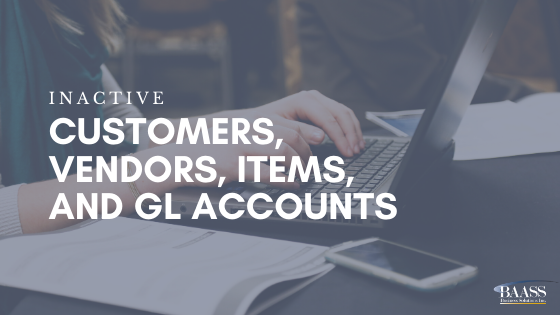Finding the best ERP solution for your business can be overwhelming, especially when there are a flood of competitors all professing to offer very similar services. Knowing what best fits your organizational structure and its processes, and choosing a company who will really understand how your business works, is the first step to avoiding the pitfalls of choosing the wrong ERP implementation for your company.
How to Avoid an Enterprise Resource Planning Nightmare
- To get a successful conversion of data, all data should be thoroughly mapped out and tested by the team. A lot of time is often spent converting tables when the function of the data entities are not completely understood. This causes a lot of conversion errors that may only come to be identified later on after going live, causing your company major problems.
- Consider implementing your ERP software from a company who will be more than just a company you bought your software from. Instead, partner with a company who specializes in customizing their system to meet all of the needs of your departments requirements.
- Make sure managers and executives are all on board and that they are well trained on how to operate the system. Learning the options and features of the software is extremely important. A successful team will know what information they will need to improve the business and where to collect it.
BAASS Business Solutions offers state-of-the-art software designed to provide you the maximum value for your business. BAASS Business Solutions will walk you through to identify opportunity areas to save money, pinpoint project targets and goals, and train your organization of team members on how to utilize every aspect of the program to get the best results available.
Contact us to learn more about our other software product services and offers.