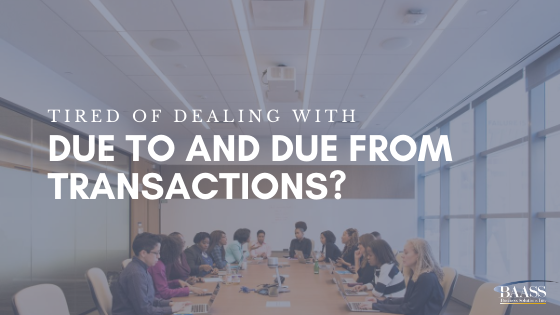Users of Sage 300 (formerly Accpac) 5.6 and 6.0 can now enjoy the new module Sage ERP Accpac Intelligence (SAI) family of products – Report Designer (RD). This module allows generating Financial Statements in an intuitive and simple way. As all SAI modules, RD works in an Excel environment too, utilizing many new features and functionalities of Excel 2007 and 2010. When installed, it adds a “BI Tools” Tab to the Excel Ribbon:
RD runs from within SAI Report Manager, where it has a “Designer” folder with one standard report “Financial Reports Designer 2-1”.
You might want to save a copy of that report, so it will allow you to modify existing settings and save your formatted Financial Statements as a Template with a meaningful layout that will assume the saved formatting every time you run the report.
RD comes with five easily customizable, “out-of-the-box” Balance Sheet and Income Statement reports. The ample and intuitive interface makes the building process a breeze.
Data can be arranged in three levels of grouping in rows and columns, and Report Filter can be set to show only relevant information, such as Departmental figures, or only Income Statement Accounts etc.
Further analysis can be done in the same workbook or spreadsheet, as each statement represents an Excel file.
Another important feature of RD comes handy for clients with more than one Sage 300 database, as RD is capable of consolidating Financial data across multiple companies.
In summary then, here are the benefits of this module:
- Generate Financial Statements from five predefined layouts in seconds (One Balance Sheet, three Income Statements and one Trial Balance report)
- Edit existing and/or create your own Financial Statements using drag-n-drop functionality
- Supports consolidations, segmented General Ledgers and column reporting (such as monthly and quarterly figures or amounts by G/L Segment)
- Refresh newly added accounts into existing layouts with a click of a button
- Immediate What-if-Analyzer assists with planning and forecasting decisions
Note: Excel 2007 or later is a prerequisite.
Finally, the R.D module sold separately, and only one license required per client/site.
For more information on the Report Designer or any of Sages software products, contact us.