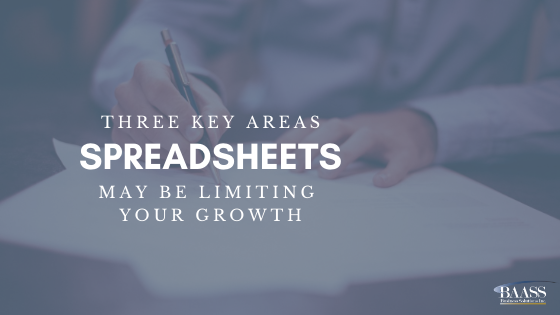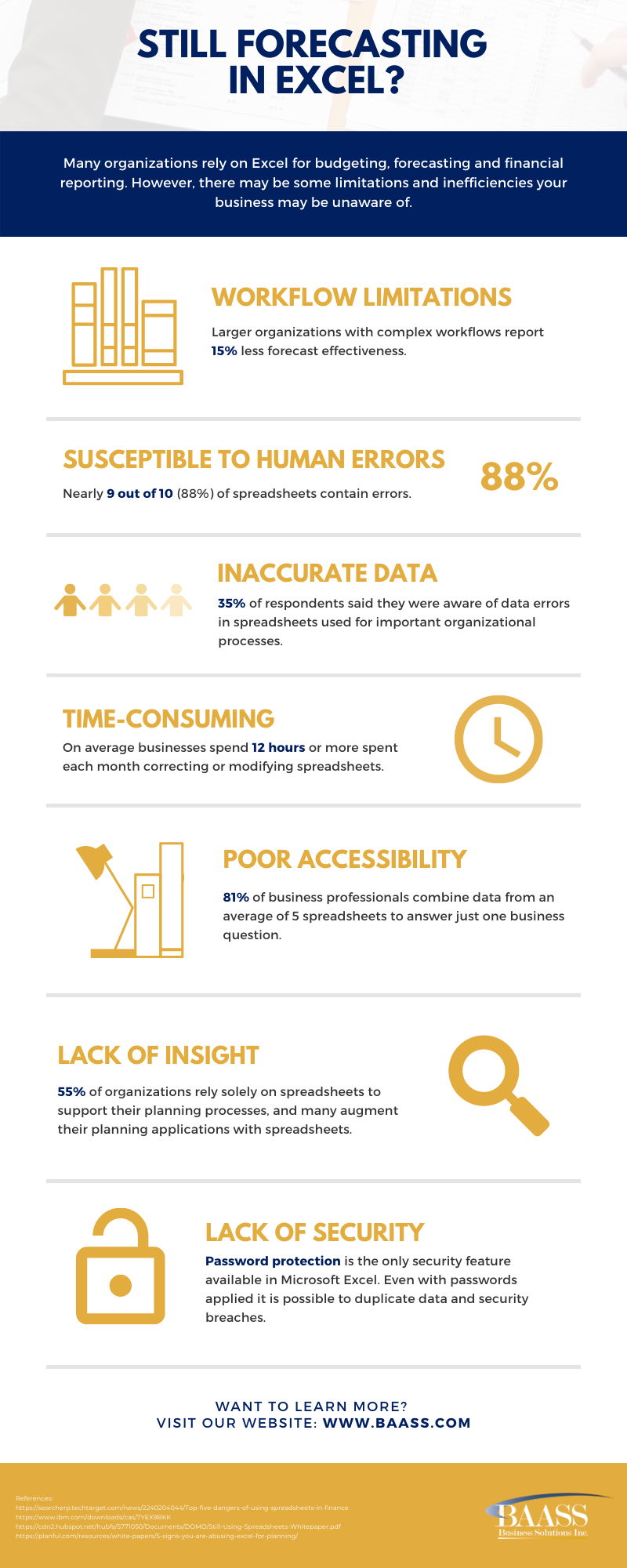Most businesses these days use Microsoft Excel Spreadsheets in one fashion or another. Given there are a variety of uses for spreadsheets to read, review and manipulate your data, it is hard to see how using this tool could limit your business.
Unfortunately, like any software, there is an upper limit of scalability; with Excel spreadsheets they often can hinder business growth due to issues with scalability, functionality and data visualization. Here are three key areas spreadsheets may be limiting your growth and how you can overcome these common issues.
What is Scalability?
According to Techopedia, scalability is an attribute that describes the ability of a process, network, software or organization to grow and manage increased demand. A system, business or software that is described as scalable has an advantage because it is more adaptable to the changing needs or demands of its users or clients.
Scalability
As businesses evolve, the amount of data they need to review and analyze will grow exponentially. If your business is using a plethora of spreadsheets that have maxed out the limits of rows, or have to be connected with Pivot tables, and still your data is not providing meaning information for insights, this could indicate you have outgrown spreadsheets.
Often in line with the issues of scalability which can hinder business growth, there is the issue of the shuffle of spreadsheets from team to team which can cause issues with the version of the data or the validity of it. This can cause additional stress on teams and management as they are making decisions based on static data that could be riddled with errors.
Scalability is often a sign of stability and competitiveness, as it means the network, system, software or organization is ready to handle the influx of demand, increased productivity, trends, changing needs and even presence or introduction of new competitors.
How to fix the issue of the Scalability of spreadsheets?
If your organization is like most, your financial team may be the most comfortable working in Microsoft Excel. Or there is the issue that you would like to move to an ERP solution but you have too much data to input. BAASS has developed two add-ons that would alleviate both of these concerns.
BAASS Input Bridge
This tool makes this process of Excel to Sage 300 or Sage Intacct even simpler. No more manual re-entry in two separate systems, freeing up your staff to spend more time in other areas.
BAASS Data Migration Tool
This tool allows BAASS to migrate any electronic data from any source into your Sage ERP system. This is offered as a service, where the BAASS development team will work with you to migrate your Sage legacy system into your new Sage 300 or Sage Intacct ERP system.
With either of these tools, your team can continue to use the software they are the most comfortable with and you have the peace of mind your data is secure and in your ERP solution.
Functionality
Collaboration
Given that spreadsheets are a single file type, it can be difficult to work collaboratively within one. Yes, there are ways now that you can, but for most companies, they are running on Office 2013+ and not likely on the Office 365 subscription model which comes with collaborative working.
Software Limits
There are specifications and limits within the software that can obstruct the ability to openly use Microsoft Excel with large amounts of data.
- Total number of rows and columns on a worksheet: 1,048,576 rows by 16,384 columns
- Column width: 255 characters
- Items displayed in filter drop-down lists: 10,000
- Calculation Number precision: 15 digits
Validating Data
Your business cannot grow or make decisions with bad-data. Business relies on accurate financial data and reporting to make informed business decisions. When using spreadsheets the only way to validate your data is to check manually and re-enter it if it is incorrect. This time-consuming exercise leads to slow decision-making, and the reliance on spreadsheets and other users means a lack of confidence in the numbers, all of which can limit your growth.
How to mitigate the issues of the functionality within spreadsheets?
As mentioned before, you can integrate your Microsoft Excel with your existing ERP solution. That being said it would be beneficial to enter and manipulate the data right in your ERP solution instead, as this would reduce the reliance on spreadsheets and ensure the data is valid and accurate. To learn more about ERP and spreadsheets register for our webinar Should You Replace or Integrate Your Spreadsheets?
Read through our most trending blogs:
- Benefits For Upgrading Software
- Erp Software Vancouver
- How Erp Works in An Organization
- Reduce Manual Data Entry
- Outgrowing Your Accounting Software
- Sage 300 Erp Intelligence Reporting
- Cloud Accounting Vs Traditional Accounting
- Is Virtualization Necessary for Cloud Computing
- What Is Sage X3 System
- What Is WMS System
- How To Network at A Networking Event
- WMS Solutions for Sage 300
- What Is an Erp Software Solution
- Sage 300 Intelligence Reporting
- What Is Infrastructure Security in Cloud Computing
- How Does Cloud ERP Work
- What Is ERP System
- Sage 300 System Requirements
Data Visualization
Without a clear picture of your business in real-time, it is extremely difficult to make clear and informed business decisions. We have all attended a presentation with pretty charts that do not have much depth - this is an issue with Excel. Delivering accurate and actionable data must take priority over the “pretty presentation”.
Reports and dashboards are not built by themselves, especially if you are relying on the data from Excel. If the data is in multiple workbooks it can be difficult to pull the data together, in addition if the information is incorrect it can lead to further errors. Plus in most cases, the data in Excel is static and not in real-time, which can definitely impede business growth when making significant business decisions.
How to have high-quality data with minimal effort?
When using a business intelligence tool such as Sage Intelligence, Sage Enterprise Intelligence or BAASS Web Query Tool, you can view, review and display all your reporting and dashboard needs all within one interface. Plus you can set up standard reports and dashboards to ensure you can see the data you need with a few clicks.
BAASS Web Query Tool
This tool allows you to tap into your data in real-time. All while protecting and securing access to confidential data. You can create your own database connections and queries or let BAASS do that for you so you can simply use the query to extract your own custom reports.
Sage 300 Intelligence Report Utility
This tool allows you to select the reports you would like and automatically imports these reports into a “New Reports” folder in your Sage Intelligence Report Manager module.
In Closing
Although standalone spreadsheets may limit your business, it’s important to remember that they can be integrated with various software solutions or enhanced by development tools to automate your data. Doing so can help minimize the risks inherent to spreadsheets themselves, while improving your business processes.
Read More: How Automating Spreadsheets can Reduce Human Error